Wireless Network Service
Service Overview
UM wireless indoor coverage is around 93% and outdoor coverage is around 43% of campus with more than 8,030 access points.
Our wireless access points support the IEEE 802.11a/b/g/n/ac/ax standard with radio frequencies of 2.4/5 GHz and provide the speed up to 1Gbps (*4 Spatial Streams 802.11ax 5GHz) for wireless connections. The wireless network service is provided to different users with different accounts and different policies.
Account Types
Getting started
Connecting to “UM_SECURED_WLAN”
UM wireless network service is accessible to all University staff and students. If you have notebook or device with 802.11a/b/g/n/ac/ax (2.4/5 GHz) wireless module built-in, you can access wireless service with your wireless LAN account.
- Search for “UM_SECURED_WLAN” SSID as shown in the following image.
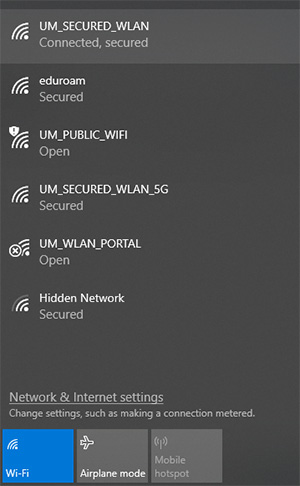
- After connecting to UM_SECURED_WLAN, input your UMPASS (PC LAN User ID and password) for authentication.
- You can use UM wireless network service around the campus after successful authentication.
Connecting to “UM_SECURED_WLAN_5G”
“UM_SECURED_WLAN_5G” is accessible to all University staff and students in Residential Colleges (RC), Postgraduate Houses (PGH) and Staff Quarters (SQ). This SSID is only provided in the 5 GHz band to reduce interference or congestion of the wireless network.
The connection method is the same as the existing SSID “UM_SECURED_WLAN”.
Connecting to Captive Portal
“UM_WLAN_PORTAL” is provided for captive portal service which can be accessed by internal users or guests. It is suitable for portable devices which are less compatible (such as feature phone etc.).
Connecting to “UM_PUBLIC_WIFI”
Connecting to “UM_PUBLIC_WIFI” SSID allows Macao’s public visitors to access Internet for the maximum of 8 hours per day. And the public WiFi network (UM_PUBLIC_WIFI) service has been extended to the entire campus.
Connecting to eduroam
Connecting to “eduroam” SSID allows visitor to enjoy the eduroam international wireless network roaming service in UM. You are not required to connect this SSID on UM campus if you are students and staff of UM.
About eduroam
eduroam is a project with the purpose of setting up the wireless LAN roaming infrastructure among the international research and education community for facilitating the share of wireless access in the member institutions.
The initiative in eduroam started in 2003, and the first testing was conducted by institutions in five different Europe countries. Afterward other national research networks and education institutions in Europe take part in this infrastructure one after another. Finally this infrastructure is named “eduroam”, meaning “Education Roaming”.
Currently, eduroam in Europe is already a mature and large-scale WiFi roaming infrastructure. In Asia-Pacific region, Asia-Pacific Advance Network Consortium (APAN) takes the initiative to start the eduroam project. The development of eduroam has progressed by leaps and bounds in recent years. Nowadays, the infrastructure of eduroam Asia-Pacific, covering countries and regions like Australia, New Zealand, Hong Kong, Taiwan, China, Japan and Macao, becomes an important portion of the global eduroam infrastructure.
Use of eduroam is very simple. All users would get wireless network access using the same credentials as at their home institution, when they are in partners’ institutions around the world.
For the eduroam Macao, the University of Macau is the first institution participating in this roaming infrastructure, and takes the initiative in managing the infrastructure for the Macao region as well as providing technical consultation and pre-examination for membership approval.
eduroam International (For UM Internal Users)
Many education institutions join eduroam project around the world, the related links of eduroam management institution are shown as following:
UM user who has UM wireless LAN account (excluding guest account) can access eduroam service in any of the institutions listed in the above web sites.
eduroam for UM Guests
eduroam guest can use the following protocols with UM wireless network service:
| Related Application | Service | Protocol | Port |
| Web Browsing | HTTP/HTTPS | TCP | 80 (http) 443 (https) |
| Outgoing (SMTP) | TCP | 25 (smtp) 587 (smtps) |
|
| Incoming (POP, IMAP) | TCP | 110 (pop3) 995 (pop3s) 143 (imap) 993 (imaps) |
|
| FTP data transfer | FTP | TCP | 21 (ftp) |
| Network time synchronization | NTP | UDP | 123 (ntp) |
Major wireless configuration parameters for UM eduroam service:
| Network Name / SSID | eduroam |
| Security Type | WPA2 Enterprise |
| Encryption Type | AES |
| Authentication Method | PEAP |
| Authentication Protocol | MS-CHAPv2 or refer to the suggestion of your local institution documents |
| Certification Authorities | Not required or refer to the suggestion of your local institution documents |
Connecting to “FreeWiFi.MO by UM”
Public visitors can use the FreeWiFi.MO service at the Wu Yee Sun Library of the University of Macau. Connecting to “FreeWiFi.MO by UM” SSID allows public visitors to access Internet for the maximum of 8 hours per day.
Remark:
- The FreeWiFi.MO service is a cooperation project between Macao Post and Telecommunications Bureau (CTT) and Macao institutions. For more information about the service, please visit https://www.freewifi.mo/en/ .
Learn more
Policy
The use of Wireless Network Service is governed by the Acceptable Use Policy and Campus Network Rules:
Eligible Users
- All staff, students, staff quarter tenant and guest
Service Available Hours
- Mon – Sun
24 hours
Service Support Hours
- Mon – Thu
09:00 – 13:00
14:00 – 17:45 - Fri
09:00 – 13:00
14:00 – 17:30
Support / FAQs
- Please visit ICTO Knowledge Base for more details of “Wireless Network Service”
- Apply Guest Wireless Account
- Apply Tenant Wireless Account
Contact
- ICTO Help Desk
- Location : Room 2085, 2/F, Central Teaching Building (E5)
- Telephone : 8822 8600
- Email : @



