Using IT Services When Out of Campus
This reference guide provides information about how to use internal IT services from off campus.
Applications
Staff can access Lotus notes and Administrative Information Systems using SSL VPN Client Ivanti Secure Access and VMWare Horizon Client.
- Lotus Notes*, Admin Info. Sys and Oracle Discoverer Plus
Step 1: Download and Setup SSL VPN.
Step 2: Download and Setup VMWare Horizon Client or access via web.
Step 3: Select the Virtual Machines which called “Admin”.
* In order to use Lotus Notes at home, you need to perform one-time setup for copy campus Lotus Notes setting files to Home Directory first.
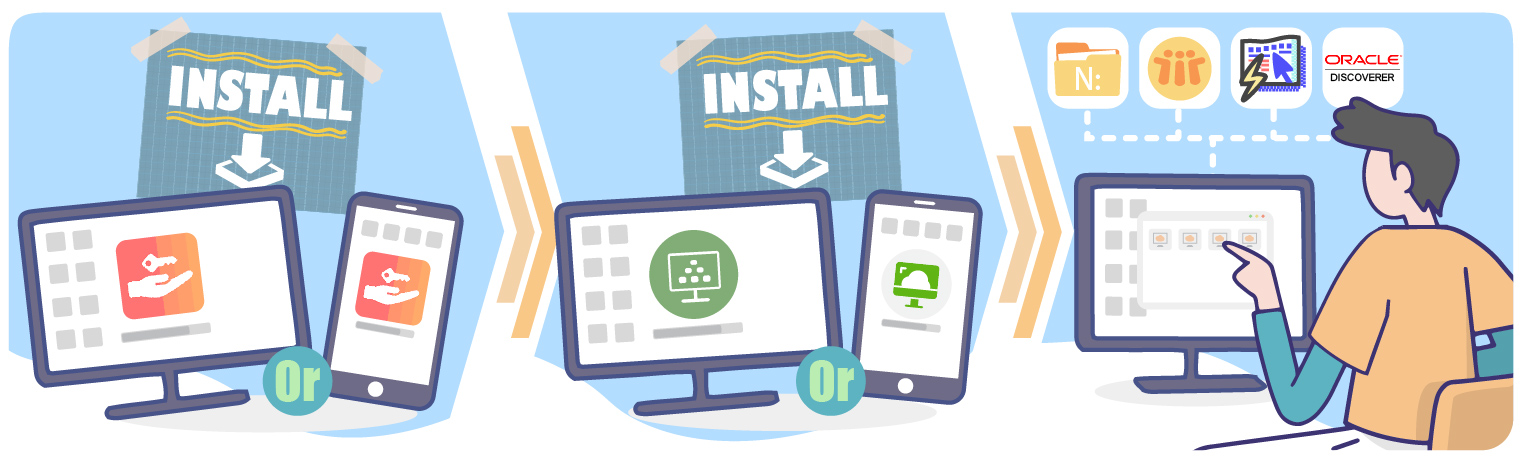
- Staff Email
Staff can access webmail from any web browser.
Manage UMPASS Account
You can change, recover or manage UMPASS account at https://umpass.um.edu.mo/.
File Access
- Network Drive (N Drive)
Staff can access N drive using SSL VPN Client Ivanti Secure Access and VMWare Horizon Client.
Step 1: Download and Setup SSL VPN.
Step 2: Download and Setup VMWare Horizon Client or access via web.
Step 3: Select the Virtual Machines which called “Admin”.
- UMDrive
You can download and setup UMDrive or access UMDrive via web.
Communication
- Software for IP Phone (Jabber)
Staff can use Jabber as your phone. Please download “Cisco Jabber“. Regarding the features and operations of Jabber client, please refer to the following Quick Reference Guide and FAQ.

- Zoom
All staff can apply Zoom basic account at ICTO Account Page. Please note that meeting duration is limited to 40 minutes for basic account. To apply a professional version, please send a request to ICTO Help Desk.
Licensed Software for Home
- Microsoft Office 365
All Staff can apply Office 365 for home use. You can apply it from ICTO Account Page. You can download and install Office 365 ProPlus on up to 5 PC or Mac as well as Office Mobile on up to 5 mobile devices.
Eligible Users
- All staff and students
Service Available Hours
- Mon – Sun
24 hours
Service Support Hours
- Mon – Thu
09:00 – 13:00
14:00 – 17:45 - Fri
09:00 – 13:00
14:00 – 17:30
Support / FAQs
- Please visit ICTO Knowledge Base
Contact
- ICTO Help Desk
- Location : Room 2085, 2/F, Central Teaching Building (E5)
- Telephone : 8822 8600
- Email : @



