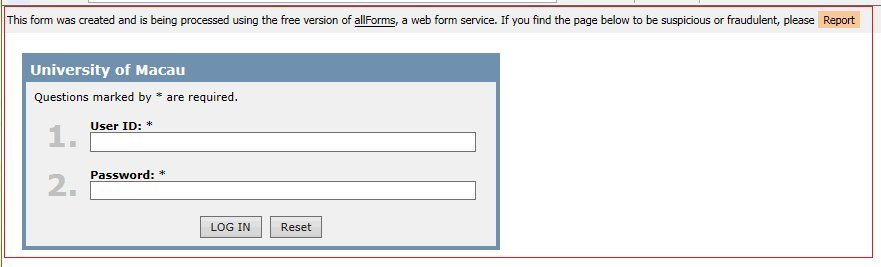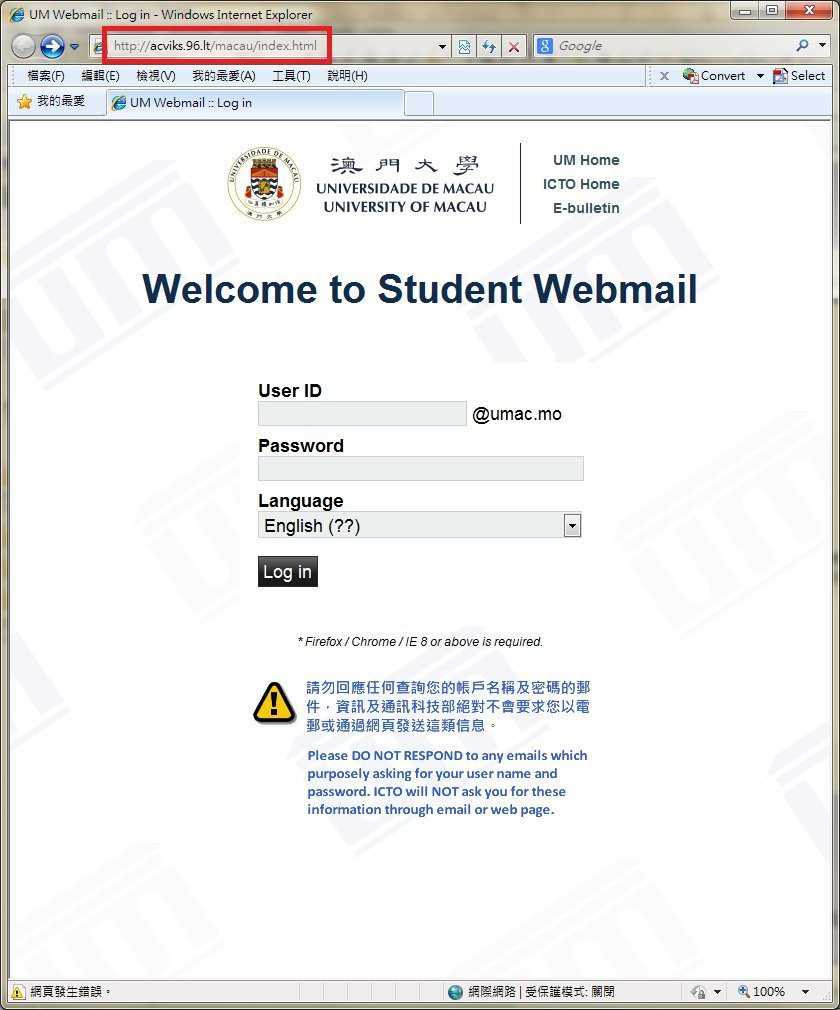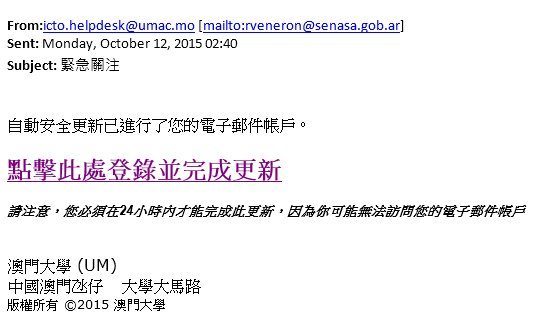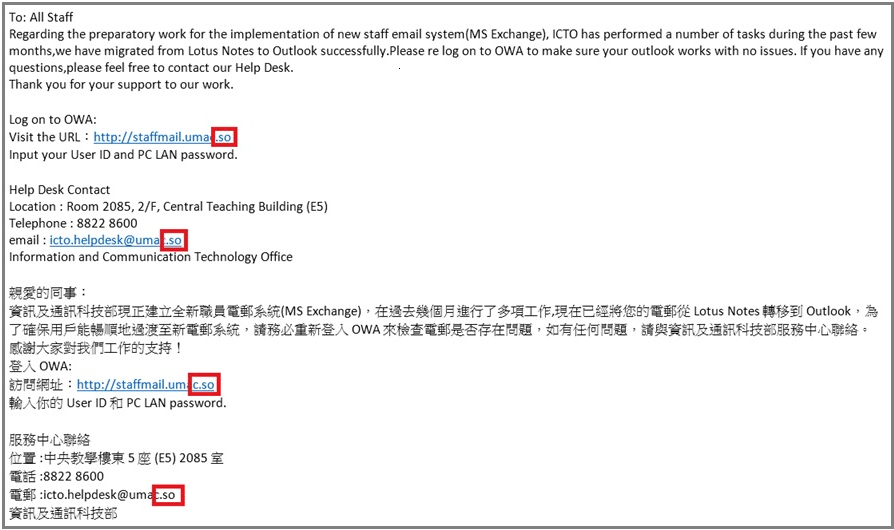Users are advised to uninstall QuickTime for Windows immediately
/in Security Bulletin /by patrickchiu Chiu Chi ChongTwo critical security vulnerabilities affecting QuickTime for Windows were discovered
Due to the discovery of two critical security vulnerabilities that would not be patched, users of QuickTime player for Windows are advised to uninstall the program as soon as possible.
Apple has ended the support for QuickTime for Windows and will not provide patches for the security vulnerabilities for the said software on the Windows platform. As such, users are strongly recommended to uninstall QuickTime to protect personal computers from possible exploits.
Please note that this does not apply to QuickTime on Mac OSX.
Here are the steps to uninstall QuickTime from your Windows computer:
For Windows 7:
- Press the “Start button”.
- Select “Control Panel”.
- Choose “Programs and features”.
- Find QuickTime in the list of programs, and select “Uninstall”.
For more information about the security vulnerabilities associated with QuickTime, please visit the following link: http://zerodayinitiative.com/advisories/ZDI-16-241/
If you have any further queries, please feel free to contact our Help Desk.
Help Desk
Location : Room 2085, 2/F, Central Teaching Building (E5), eMap
Telephone : 8822 8600
Email : @
Information and Communication Technology Office
Friendly Reminder: Beware of Phishing Emails and Ransomware
/in Security Bulletin /by patrickchiu Chiu Chi ChongSample of Phishing Email
Sample of Phishing Website
Dear Users,
You may have received email similar to the above phishing email, which seems to be sent by ICTO.
Please DO NOT RESPOND to this kind of emails which purposely asking for your user name and password. ICTO will NOT ask you for these information through email or web page.
In addition, many Ransomware have been spreading quickly through massive spam campaigns and compromised websites. Data will be unrecoverable due to encryption by Ransomware. Therefore, please avoid opening suspicious emails and backup the files on your computer regularly. The following are some known spam title:
- ATTN: Invoice J- [RANDOM NUMBERS]
- Your booking [RANDOM NUMBERS] is confirmed
- Payment ACCEPTED [RANDOM NUMBERS]
- FW: Invoice 2016-M # [RANDOM NUMBER]
If you have any further queries, please feel free to contact our Help Desk.
ICTO Help Desk
Location : Room 2085, 2/F, Central Teaching Building (E5) (eMap)
Telephone : 8822 8600
Email : @
Thanks for your attention.
Information and Communication Technology Office
Please update your NOD32 Anti-virus Software (Home Edition) on or before 15 March, 2016
/in Security Bulletin /by patrickchiu Chiu Chi ChongTo: All Users
All staff, undergraduate and postgraduate students of the University of Macau are entitled to install ESET Anti-virus software on one their personally owned computer. Please follow the steps below to get the license and ESET software.
If you have installed ESET software on your personally owned computer before 15 February, 2016, please apply for the new license, otherwise it will expire on 15 March, 2016.
For office computers in campus, the new license will automatically be updated. Users do not need to apply it individually.
License Application and Renewal Procedure
- Visit and log in the web page https://account.icto.um.edu.mo;
- Apply “ESET SMART SECURITY” and click the “Submit” button;
- Then the Serial Number and the related information* will be displayed;
- Please visit the link, input the Serial Number and complete the registration;
- Once the product registration is completed, the system will send an email which contains the Username, Password and Download link to the registered email address;
- Before you update, download and install the ESET Smart Security, please follow the instructions in the FAQ link displayed on the same webpage.
*ESET Smart Security 1 year full version license for all schools’ / universities’ home-use will expire in 365 days after registration.
For more information about NOD 32 and how to update the license, please visit our anti-virus home page for home users and FAQ.
- http://www.umac.mo/icto/antivirus/av_intro.html
- http://www.umac.mo/icto/antivirus/av_home_uplicense.html
- http://faq.icto.um.edu.mo/what-is-the-eset-smart-security-home-user-license-application-and-renewal-procedure/
Should you have any enquiries, please feel free to contact ICTO Help Desk.
Help Desk
Location : Room 2085, 2/F, Central Teaching Building (E5), eMap
Telephone : 8822 8600
Email : @
Information and Communication Technology Office
Microsoft Termination of Security Updates for Older Versions of Internet Explorer & Windows 8 on 12th January, 2016
/in Security Bulletin /by patrickchiu Chiu Chi ChongTo: All students
Referring to the news released by Microsoft, security updates, compatibility fix and technical support will no longer be provided for older versions of Internet Explorer (IE 8, 9 and 10) starting from 12th January, 2016.
If you are still browsing websites with IE 8, 9 and 10, for preventing security flaws and threats, it is recommended to update the version through Microsoft website as soon as possible.
http://windows.microsoft.com/en-us/internet-explorer/download-ie
Meanwhile, 12th January 2016 was also the last day for Windows 8 security patches update from Microsoft. If the operating system of your personal computer is Windows 8, in order to protect the computers from security threats, you can choose to upgrade it to Windows 8.1 or Window 10 for receiving continual security updates from Microsoft.
For more detail, you can refer to the links:
- https://www.microsoft.com/en-us/WindowsForBusiness/End-of-IE-support
- https://support.microsoft.com/en-us/lifecycle/search/default.aspx?sort=PN&alpha=Windows%208&Filter=FilterNO
- https://support.microsoft.com/en-us/lifecycle#gp/LifeWinFAQ
In addition, the next version of Student Information Web Services (SIWEB) is being revised to support the latest version of web browsers. At this moment, there might be display problem on Add/Drop function with IE 11. You can fix it with the configuration of “Compatibility View Settings” of IE 11. For more details, please refer to following link:
http://isw.um.edu.mo/images/browsercompatibility.pdf
Should you have any enquiries, please do not hesitate to contact our Help Desk.
Help Desk
Location : Room 2085, 2/F, Central Teaching Building (E5), eMap
Telephone : 8822 8600
Email : @
Information and Communication Technology Office
Urgent Notice: Beware of Phishing Email Looks like sent by “ICTO Help Desk”
/in Security Bulletin /by patrickchiu Chiu Chi ChongSample of Phishing Website
Sample of Phishing Email
To: All Users
You may have received email similar to the above phishing email, which seems to be sent by ICTO.
Please DO NOT RESPOND to this kind of emails which purposely asking for your user name and password. ICTO will NOT ask you for these information through email or web page.
Thank you for your attention! If you have any further queries, please feel free to contact our Help Desk。
Help Desk Contact
Location : Room 2085, 2/F, Central Teaching Building (E5) (eMap)
Telephone : 8822 8600
Email : @
Information and Communication Technology Office
Tips for Preventing Phishing Attacks
/in Security Bulletin /by patrickchiu Chiu Chi ChongTips for Preventing Phishing Attacks
The recent cyber attacks become more fierce and sophisticated. We keep receiving phishing emails. Some phishing emails masqueraded them as good as legitimate emails and are targeted at our users. Similar incident happened a couple of days ago that quite a number of staff members thought that a phishing email was a legitimate one from ICTO and responded to the email, therefore has disclosed their account information.
Reporting phishing emails
In order to prevent disclosure of account password or falling victim to such attacks, if you receive an email you are not sure about, please forward the suspicious email to @ or call the ICTO Help Desk at 8822 8600. ICTO will try her best to block the phishing emails from the campus systems and inform our user as soon as possible, so as to prevent others from falling into the Phishing attack.
What remedies should take if you have responded
If you have responded to a phishing email, please change your password as soon as possible by visiting http://www.umac.mo/icto/password_staff.html.
If your account has already been used by hacker, ICTO would disable your account temporarily and provide you with assistance as soon as possible, thus to minimize the lost.
IT Security Seminar on 26 August, 2015
In order to share knowledge about IT security, ICTO will arrange a seminar with the topic related to phishing prevention on ICTO IT Week. We have invited experts from NOD32 (Hong Kong) to introduce guidelines on safety network and computer usage. You are welcome to join the seminar!
Topic: How to avoid being phished?
Date: 26/08/2015
Morning Session: 11:00 – 12:00
Afternoon Session: 15:00 – 16:00
Venue: Student Activity Centre, E31-G019
Should you have any enquiries, please do not hesitate to contact our Help Desk.
Help Desk
Location : Room 2085, 2/F, Central Teaching Building (E5), eMap
Telephone : 8822 8600
email : @
Information and Communication Technology Office
Urgent Notice: Beware of Phishing Email Looks like sent by “ICTO Help Desk”
/in Security Bulletin /by Kevin LamTo: All Users
You may have received email similar to the below phishing email, which seems to be sent by ICTO.
Please DO NOT RESPOND to this kind of emails which purposely asking for your user name and password. ICTO will NOT ask you for these information through email or web page.
Thank you for your attention! If you have any further queries, please feel free to contact our Help Desk。
Help Desk Contact
Location : Room 2085, 2/F, Central Teaching Building (E5)
Telephone : 8822 8600
Email : @
Information and Communication Technology Office
VeraCrypt – An Alternative Encryption Software of TrueCrypt
/in Security Bulletin /by patrickchiu Chiu Chi ChongAs announced earlier, TrueCrypt may contain unfixed security issues.
At present, there are several alternatives of open source software which can replace TrueCrypt, one of which is VeraCrypt — the alternative encryption software that provides a comprehensive solution to most security issues. Besides its feature to solve most vulnerabilities and security issues found in TrueCrypt, it is also available for Windows, Mac and Linux platform.
VeraCrypt makes use of highly secured encryption ciphers such as AES, Serpent and Twofish and their combinations to encrypt data. Users can use it to create encrypted volume or to encrypt a partition or entire drive.
ICTO website provides users a step-by-step guide for using the embedded encryption tools on Windows and Mac. For further information, please visit: http://www.umac.mo/icto/intranet/security/encrypt_veracrypt_e.html
Should you have any enquiries, please do not hesitate to contact our Help Desk.
Help Desk
Location : Room 2085, 2/F, Central Teaching Building (E5), eMap
Telephone : 8822 8600
email : @
Information and Communication Technology Office
About Us
- Information and Communication Technology Office (ICTO)
- Academic Computing and Technology Services Section (ACTS)
- Information Management Section (IMS)
- Infrastructure and User Services Section (IUS)
- Information Security Team (IST)
- Key Projects
- ICTO Annual Reports
- History and Milestones
- Communication
- Performance Indicators
- Contact Us