Booking of Computing Equipment (For Staff Only)
Service Overview
Notebook computers, web conference equipment and handwriting device can be reserved by any staff members for conducting classes, seminars, meetings and/or interviews inside the University.
Getting Started
Booking
To book the computer equipment, the staff member can submit a request through UM Resource Booking System.
| Items | Description | Booking Method |
 |
Lenovo ThinkPad Notebook | UM Resource Booking System |
 |
Handwriting Pad | |
 |
Webcam | |
 |
Conference Phone | |
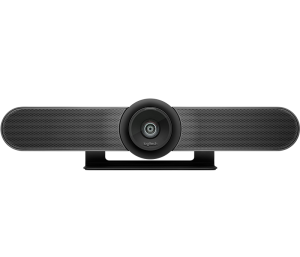
|
Conference Camera | Contact @ |
Once the equipment reservation is confirmed, a confirmation email will be sent to you. Please collect the equipment from ICTO Help Desk according to the reservation time.
Important Notice
- The equipment request should be submitted at least one working day in advance.
- The maximum reservation period for notebook computers and web conference equipment is 14 days.
- The maximum reservation period for handwriting device is 180 days.
- Bookings are processed on a first come, first served basis.
- If a user has made a booking and later finds out that it will not be required, he/she should inform ICTO immediately so that the equipment can be released to other users.
Policies
Learn More
Eligible Users
- All staff
Service Support Hours
- Mon – Thu
09:00 – 13:00
14:00 – 17:45 - Fri
09:00 – 13:00
14:00 – 17:30
Support / FAQs
Contact
- ICTO Help Desk
- Location : Room 2085, 2/F, Central Teaching Building (E5)
- Telephone : 8822 8600
- Email : @




