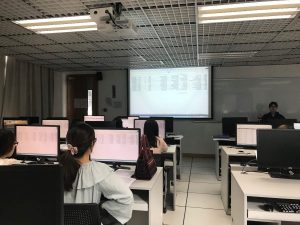Advanced Microsoft Excel 2013 Training
Course Outline:
- Database and List Management
1. Generate Formula for Subtotals and Grand Totals With a Few Clicks
2. Filtering data Using Complex Criteria
3. Expanding and Collapsing Data Using Outline
4. Database Category - Data Analysis
5. Create Scenarios
6. Use What-if Table - Auditing Worksheets
7. Use the Formula Auditing
8. Tracing Precedents and Dependents
9. Evaluate Formulas
10. Trace Errors - PivotTable and PivotChart Reports
11. Create PivotTable
12. Change Summary Function and Format Numbers
13. Change PivotTable Report Layout
14. Group and Ungroup Data
15. Data Refresh and Change Data Source
16. Create PivotChart - Workbooks Collaboration
17. Share Workbooks
18. Compare and Merge Workbooks - Workbooks Security
19. Set Password to Open a Document
20. Allow User to Ranges