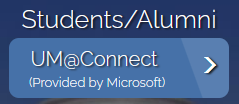Quick Guide for New UM Members
Overview
Student
UMPASS ID & Password
UMPASS is universal login credential for accessing various services and applications you use.
The User ID is formed by first 7 characters of your student ID.
| Example:
Student Number: B-C1-2345-6 |
You can manage your UMPASS account at: https://umpass.um.edu.mo/
- Activate account
- Change password
- Apply Two-Factor Authentication (2FA)
- Account recovery (Reset your forgotten or expired password, unlock your UMPASS account or get 2FA passcode)
- Apply software licenses and services
Service details: https://icto.um.edu.mo/account-access/umpass/
Two-Factor Authentication (2FA)
In order to improve security of user computing account and protect University data effectively and according to the new security measures for UMPASS account, you must either enable Two-Factor Authentication (2FA) or change your password every 90 days.
Two-Factor Authentication (2FA) provides an extra layer of protection for your UMPASS account:
- Ensure you are the only person accessing your account
- Ensure account security
- Ensure data security
For details, please refer to following information:
myUM Portal
myUM is a portal for accessing services and information about the University. Students can access myUM to use a list of information services, such as:
- Student Information APP (SIAPP)
- Student Information Web Services (SIWeb)
- Online Payment Service
For Bachelor’s Degree Programmes
- Pre-Enrolment
- Course Add/Drop
Webpage: https://myum.um.edu.mo/
FAQ: https://faq.icto.um.edu.mo/category/administrative-information-systems/myum-portal/
Student Information App (SIAPP)
Student may access the Student Information App through myUM Portal, https://myum.um.edu.mo and select “SIAPP”.
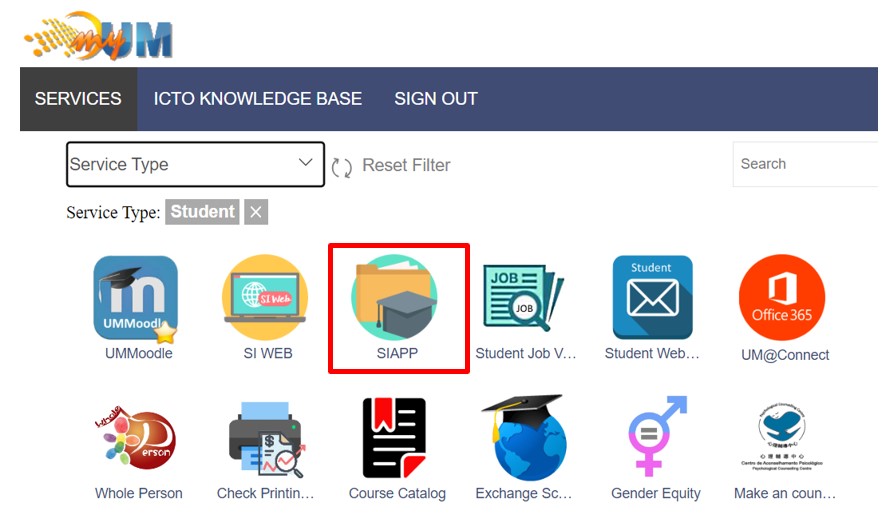
For Undergraduate Students: Download
For Postgraduate Students: Download
UM App
UM App is a one-stop mobile application designed to provide staff, students, alumni and public with convenient access to various UM services using their smartphones or tablets.
Key features of UM App include:
|
 |
Student Email
UM@Connect email service is available to both current students and alumni. It can be retained for a lifetime once student becomes UM alumni after graduation.
| Webpage | https://webmail.um.edu.mo/
|
| Email Address | @ |
| Period of Use | It’s a lifelong email service. The service is still valid after graduation |
| Mailbox Size | 10 GB |
| Customized Email Alias | Active student can apply for a customized email alias. Example: @ |
| Microsoft Office 365 | Entitle to download and install Microsoft Office 365. |
For details, please refer to https://icto.um.edu.mo/communication-collaboration/umconnect-lifelong-email-service/
eLearning
ICTO provides the following systems to facilitate teaching and learning:
- UMMoodle (https://ummoodle.um.edu.mo/) provides a space for teachers to post teaching materials and conduct online activities. Students can have self-learning, online-testing, and lecture discussions, submit assignments and check their learning progress.
- ePortfolio (https://eportfolio.um.edu.mo/) allows users to record and share evidence of learning. It provides functions of blogs, social networking and learning records.
- Community (https://community.um.edu.mo/) provides various activity modules for assisting users in managing of attendance records and facilitating information sharing for academic research projects.
For details, please refer to following information:
https://icto.um.edu.mo/teaching-learning-research/quick-start-to-elearning-for-students/
Zoom Cloud-Based Web Conference
Zoom Cloud-Based Web Conference service assists UM members in the organization of online meetings, presentations, interviews, teaching and learning activities.
For details, please refer to
Apply Account: https://faq.icto.um.edu.mo/how-to-apply-zoom-basic-account-for-hosting-meeting/
Download Zoom Client: https://umac.zoom.us/download/
How to sign-in: https://faq.icto.um.edu.mo/how-do-i-sign-in-with-basic-account-or-t%ef%bc%86l-account-for-zoom-web-conference/
FAQ: https://faq.icto.um.edu.mo/category/communication-collaboration/conferencing/
Network Service
Wireless LAN Network Service
ICTO Provides wireless LAN network connectivity and mainly covering all classrooms, offices, canteens, hostels, indoor common areas and some outdoor squares.
Here are the main SSIDs of UM Wireless LAN Network service:
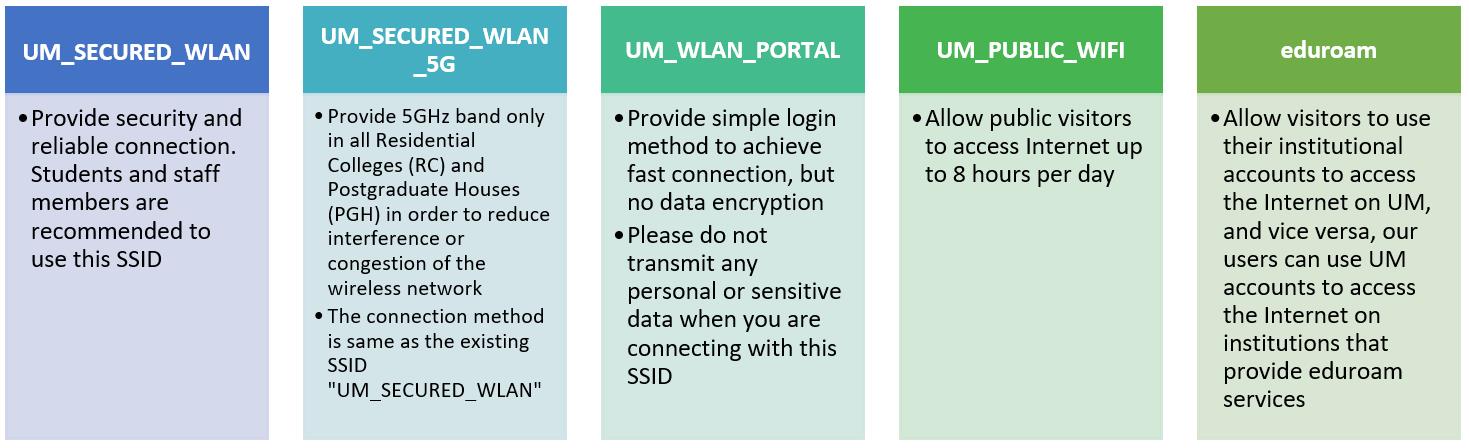
Configuration Guideline
https://faq.icto.um.edu.mo/category/network-chi/wireless-network-service/
Wired Network Service
The network socket had installed at offices, classrooms and student dormitories. In order to connect to campus wired network, please insert the network cable to the network socket that labelled with “D-FD” / “D” index and follow the configuration guideline to connect to wired network.
 |
 |
Configuration Guideline
https://faq.icto.um.edu.mo/category/network/wired-network-service/
For details about network service, please refer to https://icto.um.edu.mo/network/
SSL VPN Service
SSL VPN enables students to access the UM Intranet services and resources from the Internet in a secure way. The services and resources including but are not limited to
- UM Intranet pages
- ICTO Intranet Services
- Administrative Information Systems (please click here)
To ensure your account security and protect UM and your personal data, it is mandatory to perform Two-Factor Authentication (2FA) when log in to SSL VPN from non-UM network. For details about 2FA, please visit here.
Login Page: https://sslvpn.um.edu.mo/
For details, please refer to https://icto.um.edu.mo/network/ssl-vpn/
UM Campus Card
The UM Campus Card is a multi-purpose contactless smart card. It is issued to students of the University of Macau by Registry or Graduate School.
The Campus Card serves as:
- A library card
- A facility access card to various facilities on campus, including the computer rooms, laboratories, offices, etc.
For details, please visit https://icto.um.edu.mo/um-campus-card/
Printing Service
Two kinds of printing services are available to student:
| Follow-You Student Printing | MACAU Pass Printing | ||||
| Payment Method | Use Printing Quota
(Trial printing quota equivalent to MOP30 is given to each new student) |
Use MACAU Pass
(User guideline: https://faq.icto.um.edu.mo/how-to-use-macaupass-printer-copier) |
|||
| Add-Value Method |
|

Mpay |
|||
| Check Balances | https://icto.um.edu.mo/printing/check-printing-quota/ | — | |||
| Claim for Refund | For uncompleted printing job, student can online submit “Printing Quota Adjustment Application Form” | User can call or email to the service provider, contact information can be found on the printer | |||
| Quota Transfer | Quota will be kept until student are graduating or have withdrawn, not refundable. Before leaving, student can on-line submit “Printing Quota Transfer Application Form” to transfer quota to others | — | |||
| Location | – Learning Commons at Central Teaching Building, E6-G111i and 1091a – E6-2/F and E6-3/F corridors of computer rooms |
– Learning Commons, E6- G111i – In various Faculty Buildings |
Fees for Printing Service
| Printing Service | Mode | Paper Size | |||
| A4 | A3 | ||||
| Simplex | Duplex | Simplex | Duplex | ||
| Printing/Copy | B/W | MOP 0.2 | MOP 0.3 | MOP 0.4 | MOP 0.6 |
| Color | MOP 2.5 | MOP 5.0 | MOP 5.0 | MOP 10.0 | |
For detail, please visit https://icto.um.edu.mo/printing/
Virtual Computer Room
Virtual Computer Room provides a virtual computing environment for teaching and learning purpose. It allows students and staff to access the specialized software from their own personal computer or mobile device remotely. The service is available 24 hours a day, 7 days a week
Webpage: https://vdesktop.um.edu.mo
For detail, please visit https://icto.um.edu.mo/academic-computing-facilities/virtual-desktop-service/
Information Security
The information security of the University relies on your co-operation. We would like to draw your attention on the following tips when you are using ICTO facilities and services:

Website: https://icto.um.edu.mo/infosec
Major Information
- Information Security Tips
- Law, Regulations and Policies
- Guidelines and Procedures
- Information Security Awareness Quiz
Academic Computing Facilities
There are computing facilities provided by ICTO at the Central Teaching Building E6 for students
- On 2/F and 3/F of E6: There are six computer rooms for conducting general education and computer literacy related courses. They are located at room E6-2092, E6-2093, E6-2095, E6-3092, E6-3093 and E6-3094.
- On G/F of E6: The ICTO Service Counter at Room E6-G111h G/F provides personal multimedia computer room on loan service, self-service printing services and basic support such as solving printing and UM Wireless configuration problem
For details, please refer to https://icto.um.edu.mo/academic-computing-facilities/
Contacts of ICTO
ICTO Help Desk provides general technical support for all UM students and staff.
| Location: | Room 2085, 2/F, Central Teaching Building (E5) Map |
| Telephone: | 8822 8600 |
| Email: | @ |
| Service Hours: | Monday to Friday 8:00am to 8:00pm |
| Saturday 8:00am to 1:00pm | |
| Closed on Sundays and Public Holidays |
Knowledge Base and Chatbot
ICTO Knowledge Base stores Frequently Asked Questions about ICTO services and facilities.
The Chatbot at ICTO website supports common questions of ICTO services.
These tools can help you look for information more quickly.
Suggestion and Up-to-date ICTO News
Users are welcome to give suggestions or comments on services provided.
Email: @
Users can get the latest information through below websites:
- ICTO Website: https://icto.um.edu.mo/
- ICTO Newsletter: https://newsletter.icto.um.edu.mo/
Staff
UMPASS ID & Password
UMPASS is universal login credential for accessing various services and applications you use.
A staff user ID is a five to fifteen English character/digit string starting with an English character.
| Example:
Staff Name : Chan Tai Man, Joe User ID: JoeChan |
You can manage your UMPASS account at: https://umpass.um.edu.mo/
- Activate account
- Change password
- Apply Two-Factor Authentication (2FA)
- Account recovery (Reset your forgotten or expired password, unlock your UMPASS account or get 2FA passcode)
- Apply software licenses and services
Service details: https://icto.um.edu.mo/account-access/umpass/
Remarks:
- Same User ID for all systems
- Besides UMPASS, there are some systems under Lotus Notes platform with different password
Two-Factor Authentication (2FA)
In order to improve security of user computing account and protect University data effectively and according to the new security measures for UMPASS account, you must either enable Two-Factor Authentication (2FA) or change your password every 90 days.
Two-Factor Authentication (2FA) provides an extra layer of protection for your UMPASS account:
- Ensure you are the only person accessing your account
- Ensure account security
- Ensure data security
For details, please refer to following information:
myUM Portal
myUM is a portal for accessing services and information about the University. Staff member can access myUM to use a list of information services, such as:
- Staff Phonebook
- e-Leave
- e-Payroll Slip (regular staff only)
- Change Provident Fund Employee Contribution Percentage (regular staff only)
For academic staff
- Section List
- Course Result Entry for Academic Staff
- Academic Staff Portfolio System
Website: https://myum.um.edu.mo/
FAQ: https://faq.icto.um.edu.mo/category/administrative-information-systems/myum-portal/
UM App
UM App is a one-stop mobile application designed to provide staff, students, alumni and public with convenient access to various UM services using their smartphones or tablets.
Key features of UM App include:
|
 |
Staff Email
Microsoft Exchange is the email system for UM staff members
| Access Methods | |
| 1. Using Outlook Client at Office |
|
| 2. Using Webmail |
|
| 3. Using Personal Computer or Mobile Device |
https://faq.icto.um.edu.mo/how-to-configure-staff-email-on-personal-device/ |
Service details: https://icto.um.edu.mo/communication-collaboration/staff-email-service/
eLearning
ICTO provides the following systems to facilitate teaching and learning:
- UMMoodle (https://ummoodle.um.edu.mo/) provides a space for teachers to post teaching materials and conduct online activities. Users can utilize UMMoodle for self-learning, online testing, lecture discussions, submit assignments and keeping track of their learning progress.
- ePortfolio (https://eportfolio.um.edu.mo/) allows users to record and share evidence of learning. It provides functions of blogs, social networking and learning records.
- Community (https://community.um.edu.mo/) provides various activity modules for assisting users in managing of attendance records and facilitating information sharing for academic research projects.
For details, please refer to following information:
https://icto.um.edu.mo/teaching-learning-research/quick-start-to-elearning-for-teachers/
Zoom Cloud-Based Web Conference
Zoom Cloud-Based Web Conference service assists UM members in the organization of online meetings, presentations, interviews, teaching and learning activities.
For details, please refer to
Apply Account: https://faq.icto.um.edu.mo/how-to-apply-zoom-basic-account-for-hosting-meeting/
Download Zoom Client: https://umac.zoom.us/download/
How to sign-in: https://faq.icto.um.edu.mo/how-do-i-sign-in-with-basic-account-or-t%ef%bc%86l-account-for-zoom-web-conference/
FAQ: https://faq.icto.um.edu.mo/category/communication-collaboration/conferencing/
Network Service
Wireless LAN Network Service
ICTO Provides wireless LAN network connectivity and mainly covering all classrooms, offices, canteens, hostels, indoor common areas and some outdoor squares.
Here are the main SSIDs of UM Wireless LAN Network service:
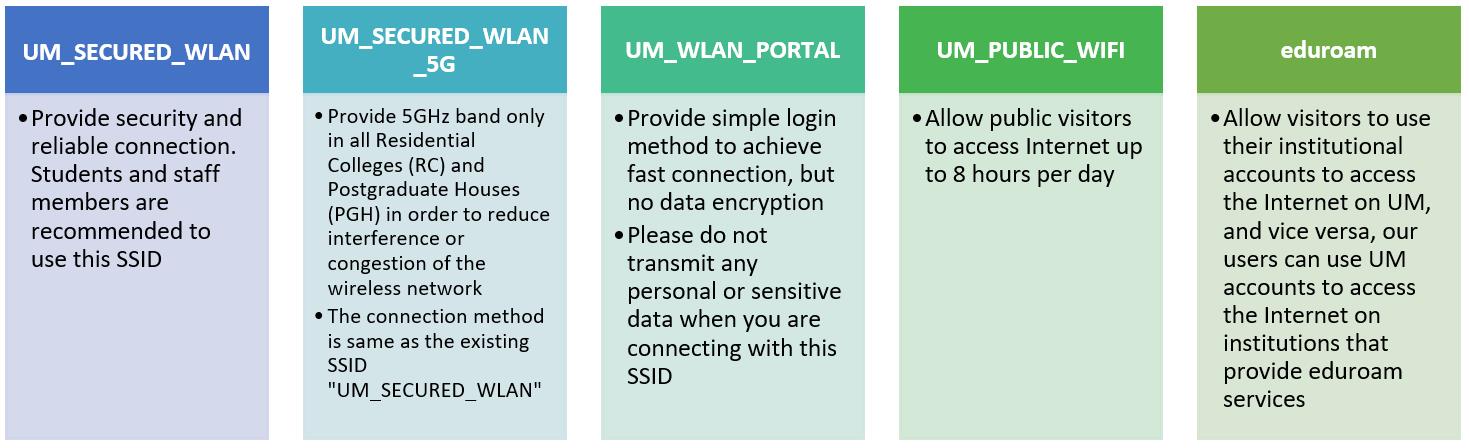
Configuration Guideline:
https://faq.icto.um.edu.mo/category/network-chi/wireless-network-service/
Wired Network Service
The network socket had installed at offices and classrooms. In order to connect to campus wired network, please insert the network cable to the network socket that labelled with “D-FD” / “D” index and follow the configuration guideline to connect to wired network.
 |
 |
Configuration Guideline
https://faq.icto.um.edu.mo/category/network/wired-network-service/
For details about network service, please refer to https://icto.um.edu.mo/network/
SSL VPN Service
SSL VPN enables staff members to access the UM Intranet services and resources from the Internet in a secure way. The services and resources including but are not limited to
- Use virtual computer room to access specific software
- Activate the Windows license
- Access Staff Home Directory (H:)
- Access quarantined email
- Administrative Information Systems (please click here)
To ensure your account security and protect UM and your personal data, it is mandatory to perform Two-Factor Authentication (2FA) when log in to SSL VPN from non-UM network. For details about 2FA, please visit here.
Login Page: https://sslvpn.um.edu.mo/
For details, please refer to https://icto.um.edu.mo/network/ssl-vpn/
IP Phone, Jabber (softphone) and eFax
ICTO provides IP Phone, Jabber (softphone) and eFax to staff members.
For detailed information, please visit the following websites:
https://icto.um.edu.mo/communication-collaboration/telephony-service/
https://icto.um.edu.mo/communication-collaboration/efax-service/
UM Campus Card
UM Campus Card is a multi-purpose smart card. The Human Resources Section of Office of Administration issues the card to staff member.
The Campus Card serves as:
- A library card
- A staff medical card
- A facility access card to various facilities on campus, including the computer rooms, laboratories, offices, etc.
For details, please visit https://icto.um.edu.mo/um-campus-card/
Printing Service
ICTO provides network printing service to staff member for general printing needs.
| Connection Methods | |
| Using ICTO Computer | Click [Search Windows] button
|
| Using Personal Computer | Please refer to https://faq.icto.um.edu.mo/how-to-connect-network-printer-on-campus/ |
For detail, please visit https://icto.um.edu.mo/printing/staff-printing/
High Performance Computing Cluster (HPCC)
The HPCC Coral provides more than 4,200 computing units (CPU) and 37 graphics processing units (GPU). It also provides 8 huge memory computing nodes which contain a total of 24TB memory. It can support various research areas, including Bio-Medical, Analysis of Chinese Medicine, Precision Medicine, Medical Imaging, Materials Sciences, Engineering Design, Simulation Analysis, Big Data, Machine Learning, etc.
Target Users
- Academic staff
- Students and fellows of the academic staff
Service Details:
https://icto.um.edu.mo/teaching-learning-research/high-performance-computing-cluster-hpcc/
Virtual Desktop Service
Virtual desktop services can provide a remote office desktop environment which let you to work from home more easily. Most of common office applications have been installed and setup on virtual desktop and running as 24×7 in our data center, staff can access this service at any time through their personal owned computer.
Webpage: https://vdesktop.um.edu.mo
For detail, please visit https://icto.um.edu.mo/academic-computing-facilities/virtual-desktop-service/
Information Security
The information security of the University relies on your co-operation. We would like to draw your attention on the following tips when you are using ICTO facilities and services:

Website: https://icto.um.edu.mo/infosec
Major Information
- Information Security Tips
- Law, Regulations and Policies
- Guidelines and Procedures
- Information Security Awareness Quiz
Academic Computing Facilities
There are computing facilities provided by ICTO at the Central Teaching Building E6 for academic purposes:
- Six computer rooms at E6-2092, E6-2093, E6-2095, E6-3092, E6-3093 and E6-3094.
- Three Optical Mark Recognition (OMR) rooms at E6-1091d, E6-1091e and E6-1091f
- Two personal multimedia computer rooms at E6-1091g and E6-1091h
For details, please refer to https://icto.um.edu.mo/academic-computing-facilities/
Booking of Computer Facilities and Equipment
There are computing facilities and equipment for reservation by staff members through UM Resource Booking System.
Computer Facilities:
- Computer Rooms
- Optical Mark Recognition (OMR) Room
- Video Conferencing Room
Equipment:
- Notebook Computers
- Conference Cameras
- Conference Phone
- Handwriting Device
For detailed information, please visit the following website:
https://icto.um.edu.mo/help-desk-services/booking-of-computer-facilities/
Contacts of ICTO
ICTO Help Desk provides general technical support for staff members through phone, email, on-site or remote access.
| Location: | Room 2085, 2/F, Central Teaching Building (E5) Map |
| Telephone: | 8822 8600 |
| Email: | @ |
| Service Hours: | Monday to Friday 8:00am to 8:00pm |
| Saturday 8:00am to 1:00pm | |
| Closed on Sundays and Public Holidays |
Knowledge Base and Chatbot
ICTO Knowledge Base stores Frequently Asked Questions about ICTO services and facilities.
The Chatbot at ICTO website supports common questions of ICTO services.
These tools can help you look for information more quickly.
Suggestion and Up-to-date ICTO News
Users are welcome to give suggestions or comments on services provided.
Email: @
Users can get the latest information through below websites:
- ICTO Website: https://icto.um.edu.mo/
- ICTO Newsletter: https://newsletter.icto.um.edu.mo/
Learn more
Contact
- ICTO Help Desk
- Location : Room 2085, 2/F, Central Teaching Building (E5)
- Telephone : 8822 8600
- Email : @